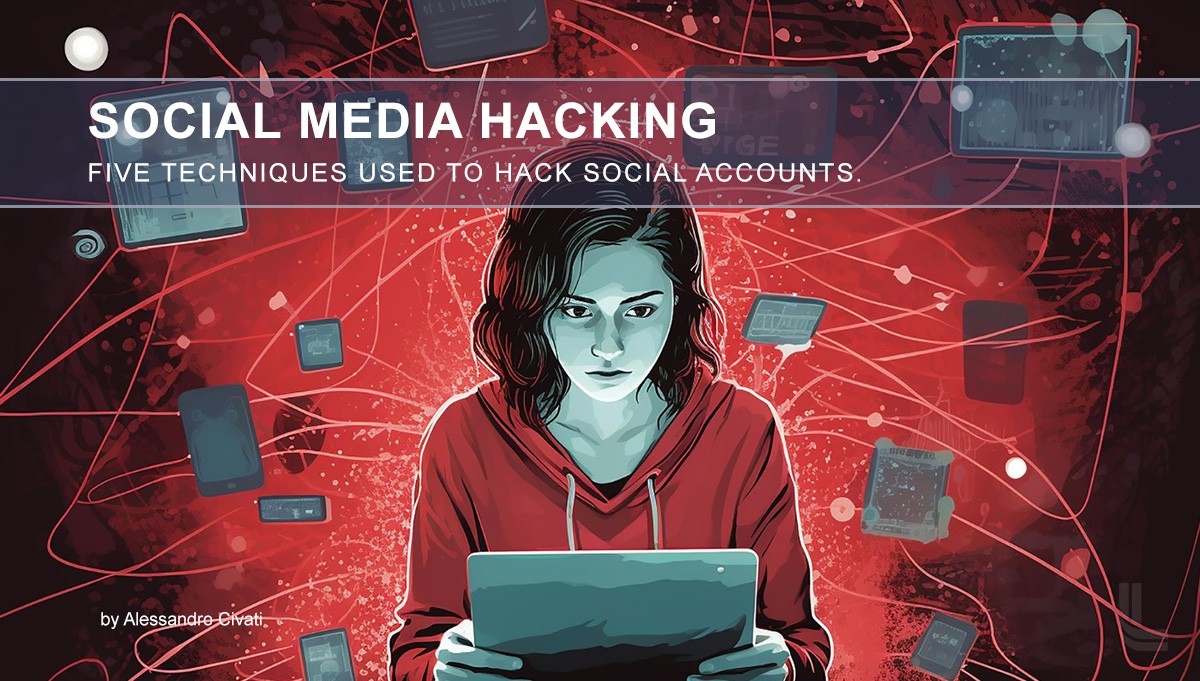Social media has become an integral part of our daily lives, enabling us to connect and interact with people globally. We often share our daily activities, personal lives, and financial information with our followers. This openness makes social media platforms attractive targets for malicious hackers seeking easy access to personal data.
Despite rapid technological advancements, many people lack the technical knowledge to protect their data from hackers. While 2.8 million cybersecurity professionals worldwide understand malicious hacking and prevention, this is a small fraction compared to the vast number of social media users sharing personal information on vulnerable platforms.
How Hackers Access Your Social Media Account
This article outlines common tactics malicious hackers use to compromise social media accounts. Understanding these techniques can help you protect your accounts and personal information.
### 01 – MAN-IN-THE-MIDDLE ATTACK
A Man-in-the-Middle (MITM) attack occurs when a hacker intercepts and potentially alters the communication between two parties who believe they are directly communicating with each other. This attack allows the hacker to eavesdrop on the communication, steal sensitive information, and inject malicious content without the users’ knowledge.
How It Works
- Interception: The attacker positions themselves between the victim and the intended recipient. This can be done in various ways, such as: 1) Wi-Fi Eavesdropping: Hackers set up a fake Wi-Fi network that looks legitimate. When victims connect to this network, the hacker can intercept all data sent over it. 2) IP Spoofing: The attacker sends messages to a computer with an IP address indicating that the message i>s from a trusted source, thus intercepting the communication. 3) Email Hijacking: Attackers gain access to email accounts and intercept communications between the victim and the intended recipient.
- Decryption: If the communication is encrypted, the attacker must find a way to decrypt it. They might use various techniques, such as SSL stripping (downgrading HTTPS connections to HTTP) or using malware to compromise encryption protocols.
- Modification and Forwarding: Once intercepted and decrypted, the attacker can read and potentially modify the information before forwarding it to the intended recipient. The recipient receives the altered message, unaware that it has been tampered with.
Example Tools
- Burp Suite: A popular tool used by security professionals and hackers to perform MITM attacks. It allows intercepting, inspecting, and modifying traffic between a user’s browser and web servers. Burp Suite can capture requests and responses, enabling the attacker to manipulate the data in real time.
Real-World Scenario
Imagine you are logging into your bank account over a public Wi-Fi network. An attacker on the same network could intercept the data sent from your device to the bank’s server. They could steal your login credentials or modify the transaction details, causing you to unknowingly transfer money to the attacker’s account.
Prevention
- Use Encrypted Connections: Always ensure you are using HTTPS connections. Look for the padlock icon in the address bar of your browser.
- Avoid Public Wi-Fi: Avoid using public Wi-Fi networks for sensitive transactions. If you must use them, use a Virtual Private Network (VPN) to encrypt your internet traffic.
- Strong Antivirus and Firewall: Employ robust antivirus software with firewall capabilities to detect and block malicious activities.
- Two-Factor Authentication (2FA): Enable 2FA on your accounts to add an extra layer of security, making it harder for attackers to gain access even if they intercept your credentials.
- Be Cautious of Suspicious Networks: Be wary of connecting to unknown Wi-Fi networks, especially those without a password or with generic names like “Free Wi-Fi.”
- Regular Software Updates: Keep your operating system, browser, and other software up-to-date to protect against known vulnerabilities that could be exploited in MITM attacks.
By following these preventive measures, you can significantly reduce the risk of falling victim to a Man-in-the-Middle attack and protect your sensitive information from being intercepted and manipulated.
### 02 – PHISHING ATTACK
Phishing is one of the most common and effective cyber attack techniques used to deceive individuals into revealing sensitive information such as usernames, passwords, credit card numbers, and other personal data. Hackers create fake websites, emails, or messages that appear legitimate to trick victims into providing their confidential information.
How It Works
- Creating Fake Pages: Hackers create a counterfeit version of a legitimate website, often mimicking the login page of popular social media platforms, email services, or financial institutions. These fake pages are designed to look identical to the real ones to avoid raising suspicion.
- Distributing Phishing Links: The phishing links to these fake pages are distributed through various channels, such as email, social media messages, text messages, or even search engine ads. The messages often contain urgent or enticing content to prompt immediate action from the victim.
- Luring the Victim: The victim is lured to the fake website by clicking on the phishing link. Common tactics include: 1) Urgent Warnings: Emails or messages claiming that the victim’s account will be suspended or has been compromised, urging immediate action. 2) Enticing Offers: Promises of rewards, prizes, or exclusive content to entice the victim to click on the link. 3) Impersonation: Messages that appear to come from friends, colleagues, or official entities to build trust.
- Credential Harvesting: Once the victim enters their login credentials on the fake page, the information is captured by the attacker. The victim is often redirected to the legitimate website afterward, making the attack harder to detect.
Real-World Scenario
A common phishing scenario involves an email that appears to be from a well-known social media platform, stating that there has been unusual activity on the user’s account. The email includes a link to a fake login page that looks identical to the actual login page of the platform. When the user enters their username and password, these credentials are sent directly to the attacker, who can then access the user’s real account.
Example Tools
- Phishing Kits: These are pre-packaged tools that allow even novice hackers to create convincing phishing websites quickly. They include templates for various popular websites.
- Email Spoofing Tools: Tools that enable attackers to send emails that appear to come from trusted sources.
Prevention
- Verify URLs: Always double-check the URL of the website before entering any personal information. Phishing websites often use slight variations in the URL (e.g., “www.faceb00k.com” instead of “www.facebook.com”).
- Be Wary of Links in Emails and Messages: Avoid clicking on links in unsolicited emails or messages. Instead, navigate to the website directly by typing the URL into your browser.
- Look for HTTPS: Ensure that the website uses HTTPS, indicated by a padlock icon in the address bar. However, be aware that some phishing sites also use HTTPS.
- Enable Two-Factor Authentication (2FA): Use 2FA wherever possible. This adds an extra layer of security, as even if an attacker obtains your password, they will need the second factor to access your account.
- Educate Yourself and Others: Stay informed about common phishing tactics and educate others around you. Awareness is a powerful tool in preventing phishing attacks.
- Use Anti-Phishing Solutions: Employ email filtering and anti-phishing tools that can help detect and block phishing attempts before they reach you.
- Regularly Update Software: Keep your browser, email client, and other software up to date to protect against vulnerabilities that phishing attacks might exploit.
By understanding and implementing these preventive measures, you can significantly reduce the risk of falling victim to phishing attacks and keep your sensitive information secure.
### 03 – DNS SPOOFING /CACHE POISONING ATTACK
DNS spoofing, also known as DNS cache poisoning, is a type of cyber attack where a hacker corrupts the Domain Name System (DNS) cache of a network to redirect traffic from legitimate websites to malicious ones. This attack can lead to significant security breaches, as users may unknowingly provide sensitive information to fraudulent sites.
How It Works
- DNS Basics: When you type a website address into your browser, a DNS server translates that human-readable address (like www.example.com) into an IP address (like 192.0.2.1) that computers use to locate each other on the network.
- Poisoning the Cache: In a DNS spoofing attack, the attacker inserts false information into the DNS cache. This can be achieved by: 1) Man-in-the-Middle Attack: Intercepting communications between the user’s device and the DNS server. 2) Exploiting Vulnerabilities: Taking advantage of flaws in the DNS software to inject malicious data. 3) Social Engineering: Tricking an administrator or user into updating DNS settings to point to a malicious IP address.
- Redirecting Traffic: Once the DNS cache is poisoned, any request for a legitimate website (like a bank or social media site) is redirected to a malicious IP address controlled by the attacker. The malicious site will often look identical to the legitimate one to deceive users.
- Data Theft: Users unknowingly enter their login credentials, financial information, or other sensitive data into the fake site, which is then captured by the attacker.
Real-World Scenario
A user wants to log into their online banking account and type the bank’s URL into their browser. Due to a DNS spoofing attack, the DNS server redirects the request to a fake website that looks just like the bank’s official site. The user enters their username and password, which are immediately sent to the attacker, who can now access the real bank account.
Example Tools and Techniques
- DNSSpoof: A tool that can be used to forge replies to DNS queries sent from a local machine. It can be used to redirect traffic on a network.
- DNSChef: A highly configurable DNS proxy for pen-testers and malware analysts to manipulate DNS traffic.
- Cache Poisoning Attacks: Exploiting vulnerabilities in DNS software to insert false information into the DNS resolver’s cache.
Prevention
- Use DNSSEC (Domain Name System Security Extensions): DNSSEC adds a layer of security to DNS responses by enabling cryptographic signatures. This helps ensure that the responses received from DNS servers are authentic.
- Configure DNS Resolvers Securely: Ensure that your DNS resolvers are configured securely and are patched against known vulnerabilities. Avoid using outdated or unsupported DNS software.
- Implement Firewalls and Intrusion Detection Systems (IDS): Use firewalls and IDS to detect and block suspicious activities on your network. Configure these tools to monitor DNS traffic for signs of cache poisoning.
- Use Encrypted Connections (HTTPS/TLS): Always use HTTPS to encrypt communications between your browser and the web server. This helps protect data even if DNS is compromised.
- Regularly Monitor DNS Records: Regularly check your DNS records for any unauthorized changes. Monitoring tools can alert you to suspicious modifications.
- Educate Users: Teach users to recognize signs of phishing and suspicious activity. Encourage them to verify URLs and look for HTTPS indicators before entering sensitive information.
- Avoid Open Wi-Fi Networks: Public Wi-Fi networks can be a common target for DNS spoofing attacks. Use a Virtual Private Network (VPN) when accessing the internet over public Wi-Fi to encrypt your traffic.
By understanding how DNS spoofing attacks work and implementing these preventive measures, you can significantly reduce the risk of falling victim to such attacks and ensure the security of your online activities.
### 04 – COOKIE HIJACKING
Cookie hijacking, also known as session hijacking or cookie theft, is a technique used by hackers to gain unauthorized access to a user’s online accounts by stealing their session cookies. These cookies contain authentication tokens that allow users to stay logged in to websites without re-entering their credentials every time they visit.
How It Works
- Session Cookies: When a user logs into a website, the server generates a unique session cookie and sends it to the user’s browser. This cookie acts as a temporary authentication token and allows the user to access their account without entering their credentials repeatedly.
- Interception: A hacker intercepts the session cookie either by eavesdropping on unencrypted network traffic or by exploiting vulnerabilities in the website or the user’s browser.
- Stealing the Cookie: Once the session cookie is intercepted, the hacker can steal it and use it to impersonate the user without needing their username or password. This grants the hacker access to the user’s account until the session expires or the user logs out.
- Exploiting the Cookie: The hacker can then use the stolen session cookie to perform various malicious activities, such as: Accessing the user’s account and stealing personal information. Performing unauthorized transactions or changes to the account. Impersonating the user to send spam or phishing messages to their contacts.
Methods of Cookie Hijacking
- Network Sniffing: Hackers use tools to intercept and capture unencrypted network traffic, such as public Wi-Fi networks or compromised routers, to steal session cookies.
- Cross-Site Scripting (XSS): Hackers inject malicious scripts into vulnerable websites that can steal session cookies from visitors’ browsers.
- Malware: Malicious software installed on a user’s device can monitor and steal session cookies stored in their browser.
Real-World Scenario
A user logs into their online banking account using a public Wi-Fi network. An attacker connected to the same network uses a network sniffing tool to intercept the user’s session cookie. With this cookie, the attacker gains access to the user’s bank account and conducts unauthorized transactions.
Prevention
- Use HTTPS: Always ensure that websites use HTTPS to encrypt communication between the user’s browser and the server. This helps protect session cookies from being intercepted during transit.
- Secure Wi-Fi Networks: Avoid using public Wi-Fi networks for accessing sensitive accounts or use a Virtual Private Network (VPN) to encrypt your internet traffic.
- Regularly Clear Cookies: Clearing cookies from your browser regularly can help prevent hackers from stealing session cookies stored on your device.
- Browser Security: Keep your web browser and operating system up to date with the latest security patches to protect against known vulnerabilities.
- Be Cautious of Phishing: Avoid clicking on suspicious links or downloading attachments from unknown sources, as they may contain malware designed to steal session cookies.
- Use Two-Factor Authentication (2FA): Enable 2FA on your accounts whenever possible to add an extra layer of security beyond just a username and password.
By following these preventive measures, users can reduce the risk of falling victim to cookie hijacking attacks and help keep their online accounts secure.
### 05 – KEYLOGGING
Keylogging, also known as keystroke logging, is a method used by hackers to covertly monitor and record the keystrokes typed by a user on their keyboard. This technique allows attackers to capture sensitive information such as usernames, passwords, credit card numbers, and other confidential data entered by the user.
How It Works
- Installation: Hackers deploy keylogging software onto a victim’s computer or device through various means, including: 1) Malicious software downloads: Users unknowingly install keyloggers disguised as legitimate applications or files downloaded from the internet. 2) Phishing emails: Victims may be tricked into opening email attachments or clicking on links that install keyloggers on their devices. 3) Physical access: Attackers with physical access to a device may install hardware keyloggers, which are physical devices connected between the keyboard and the computer.
- Monitoring Keystrokes: Once installed, the keylogger silently runs in the background, capturing every keystroke made by the user on the keyboard, including passwords, usernames, messages, and other typed content.
- Data Exfiltration: The captured keystrokes are then sent to the attacker’s remote server or stored locally for later retrieval. This allows the attacker to access the victim’s sensitive information without their knowledge.
- Stealth Operation: Keyloggers are designed to operate stealthily, avoiding detection by antivirus software or the user. They may use techniques such as rootkit installation or encryption to evade detection.
Methods of Deployment
- Software Keyloggers: These are programs installed on the victim’s device either by the attacker or through social engineering tactics like phishing emails or malicious downloads.
- Hardware Keyloggers: Physical devices connected between the keyboard and the computer, intercepting keystrokes before they reach the computer’s operating system.
Real-World Scenario
An attacker sends a phishing email to a victim, claiming to be a software update for a popular application. The victim unknowingly downloads and installs the malware, which includes a keylogger. The keylogger silently records all keystrokes made by the victim, including their login credentials for online banking and email accounts. The attacker retrieves the captured data and gains unauthorized access to the victim’s accounts.
Prevention
- Use Antivirus Software: Install reputable antivirus software and keep it updated to detect and remove keyloggers and other malware from your system.
- Be Wary of Suspicious Links and Attachments: Avoid clicking on links or downloading attachments from unknown or suspicious sources, especially in unsolicited emails.
- Keep Software Updated: Regularly update your operating system, web browser, and other software to patch known vulnerabilities that keyloggers may exploit.
- Use Firewalls: Enable firewalls on your devices to monitor and block unauthorized access to your system and network.
- Use Virtual Keyboards: When entering sensitive information like passwords or credit card numbers, consider using virtual keyboards provided by trusted applications or operating systems to prevent keyloggers from capturing keystrokes.
- Monitor Device Activity: Be vigilant for any signs of unusual behavior on your computer or device, such as unexpected pop-ups, slow performance, or unexplained network activity.
By taking these preventive measures, users can reduce the risk of falling victim to keylogging attacks and help protect their sensitive information from unauthorized access.
Understanding common hacking techniques empowers individuals to take proactive steps in protecting their social media accounts from malicious attacks. By familiarizing themselves with the methods used by hackers, users can implement appropriate security measures to mitigate the risks effectively.
Staying vigilant involves being aware of potential threats and suspicious activities on social media platforms. Users should regularly monitor their accounts for any unauthorized access, unusual behavior, or unexpected changes. Additionally, they should pay attention to phishing attempts, dubious links, and unsolicited messages that may indicate malicious intent.
Ultimately, safeguarding personal information online is a continuous effort that requires diligence, awareness, and the implementation of appropriate security measures. By staying informed about potential threats and taking proactive steps to protect their accounts, users can reduce the likelihood of falling victim to malicious attacks on social media platforms.
Author: Alessandro Civati.
👉👉👉 Intellectual Property Protected by LutinX Blockchain 👈👈👈