Manage your
Ambassador Account

Manage your Ambassador Account
LutinX Partner program/ Ambassador
🎯 Once your Ambassador Status is granted, you must communicate your activities with us. Here, we support this need.
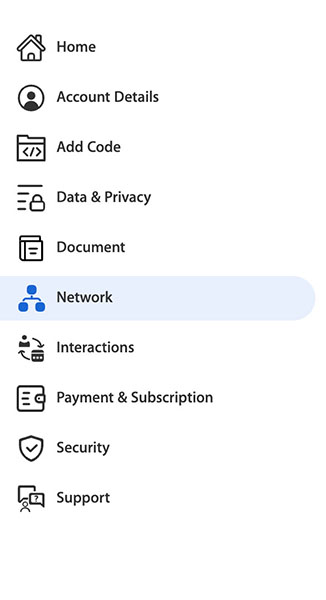
👉 1 – Manage it
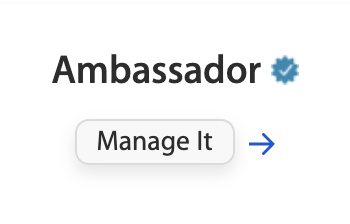
🎯 Accessing this area you can tell us what you have done as a LutinX Ambassador, and request your rewards.
👉 2 – Submit your ambassador request
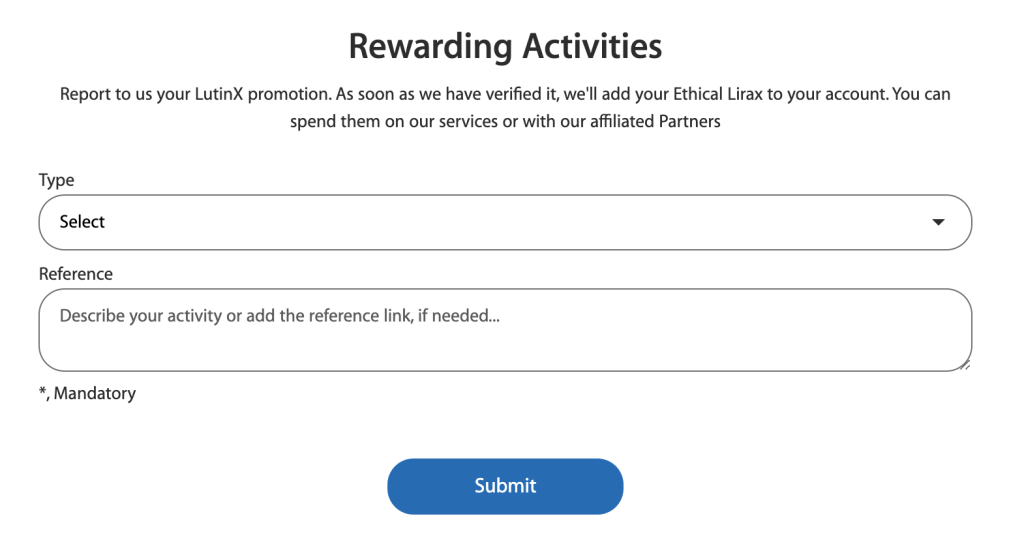
🎯 Select your activity in the “type” select box, and add the reference link or your related description. Applying a good reference description is sometimes important to help our Support Team grant your rewards faster.
👉 3 – Some more details
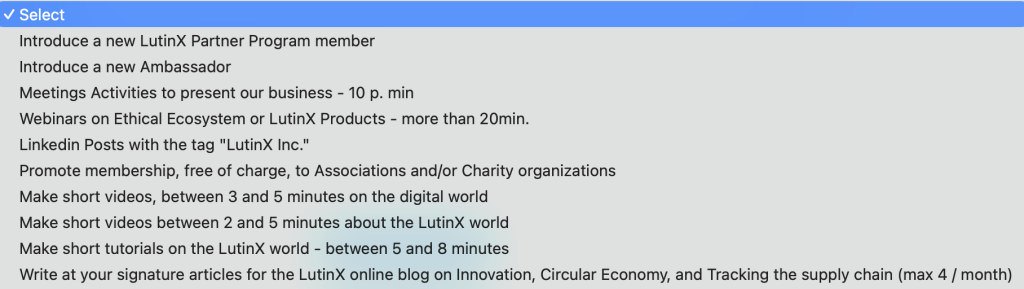
🎯 Based on the Ambassador 2024/25 guidelines, you have to choose between one of the following activities.
Based on our verification process, you´ll get your Ethic Lirax directly inside your wallet. This amount will be immediately usable in our shop, increasing your revenue as a LutinX Partner.
All the details about the LutinX Partner Program are available 24/24 7/7 directly inside your Document area of your personal account.
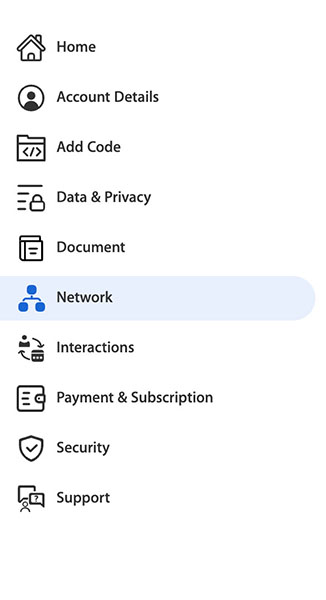
👉 4 – submit your partner request
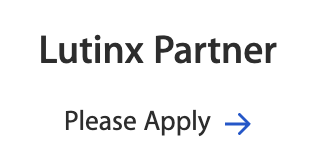
🚨 Before starting this procedure, you have to set up your PIN CODE inside your Security Account Area. You can read the instructions here.
🚨 As you can read inside the Document Area available in your LutinX account, your default status will be Orange. If you want a high level or if you belong to one Network, already active with us, please open a ticket after your application request, and tell us your needs.
🎯 Once you set up the PIN Code, you can press APPLY, and follow the next steps:
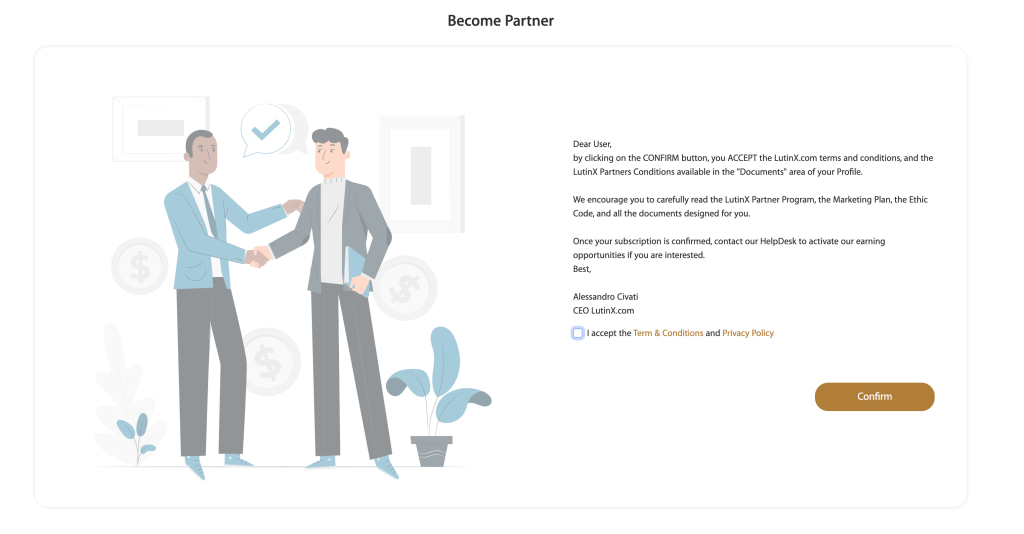
🎯 Read and Approve our Term of Use and our Privacy Policy.
🎯 Press CONFIRM
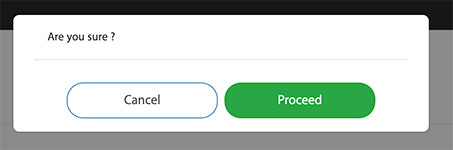
🎯 Press PROCEED !
👉 5 – be rewarded


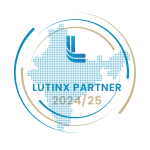



🎯 Between 24 and 48 hours our Help Desk office will review your request, and if it is ok, it will approve it issuing your exclusive BBadge, confirming your Status!
🎯 At the moment the LutinX Partner Program is active for people living in Europe, Africa, USA, India, Bangladesh, and South America.
You can share it on every social network or add it as a new Certificate directly on Linkedin! You can download the manual here.
