Applications and Services.

support/ manage my account
Manage my account/ ADD code
🎯 We are working to improve our system usability for a better experience, day by day.
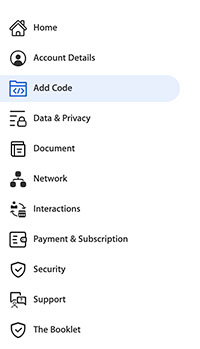
👉 1 – ADD CODE
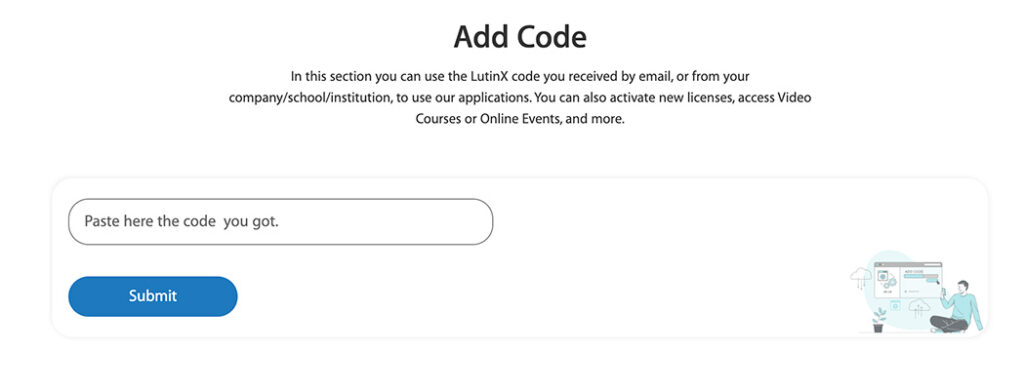
🎯 This section is one of the most strategic pages of the LutinX platform.
You can use it, once you’ll receive confirmation codes from use for different purposes, like:
📍 Activate the Licences you bought.
📍 Add Revenue Credits from Ambassadors’ activities.
📍 Add Revenues Credits from the LutinX Partner Program.
📍 Confirm that you work for a company that issued you a Digital Credential (using L.Card application). Once you Submit the code here, you’ll activate a smart contract and a legal statement between you and your employer will be activated. It is a must-have to prove your presence and your job functionalities in the time.
📍 Confirm your presence at Training Activities, Educational Lessons, Meetings, Sports events, Museum participation, Webinars, and much more.
