Applications and Services.

support/ create a BUSINESS account
We make it simple!
🎯 We used our experience to offer you a very very easy solutions. Just three steps!

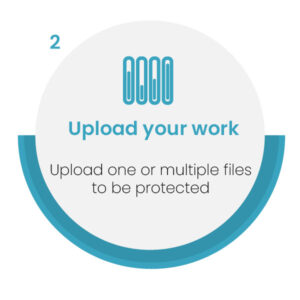

HOW IT WORKS
We are proud to present our guide to using LutinX IP in less than 3 minutes.
The Steps:
- 👉 Home Page
- 👉 Login Page
- 👉 Choose the type of user
- 👉 Activate your Account
- 👉 The first login
- Let´s Start
- Protect your work
- Fill Data
And know more about:
- LutinX IP Paternity Certificates
- Encryption
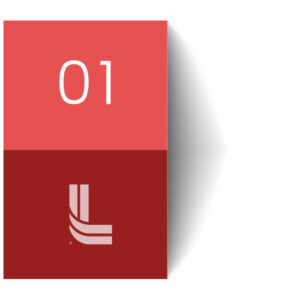
👉 1 – OUR HOME PAGE

You have to start creating your account. In this way, press LOG IN in the top-right corner.

👉 2 – The login page
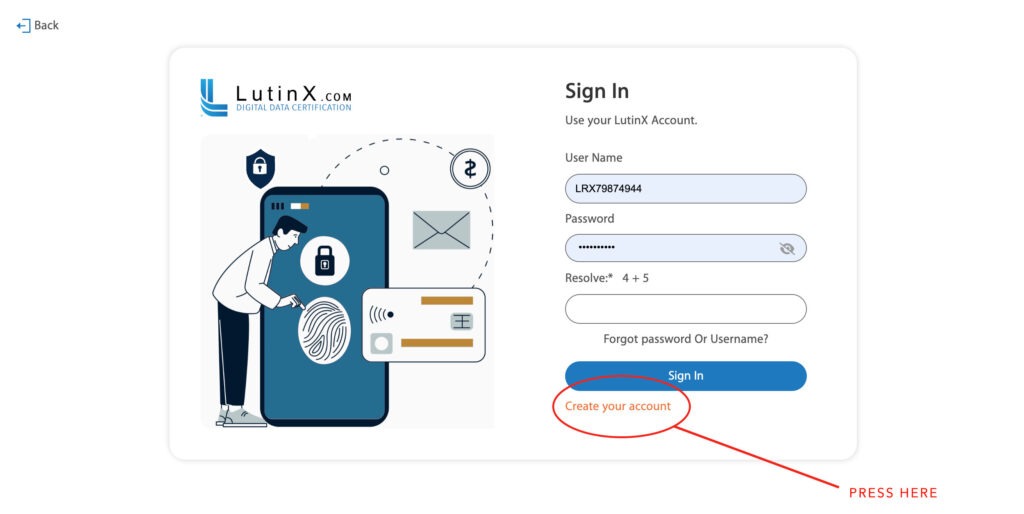
Presuming it is the first time you use use, please Press “Create account” under the main title.
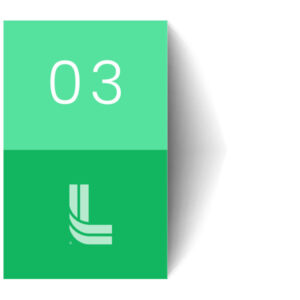
👉 3 – Choose the Best user type that describes you
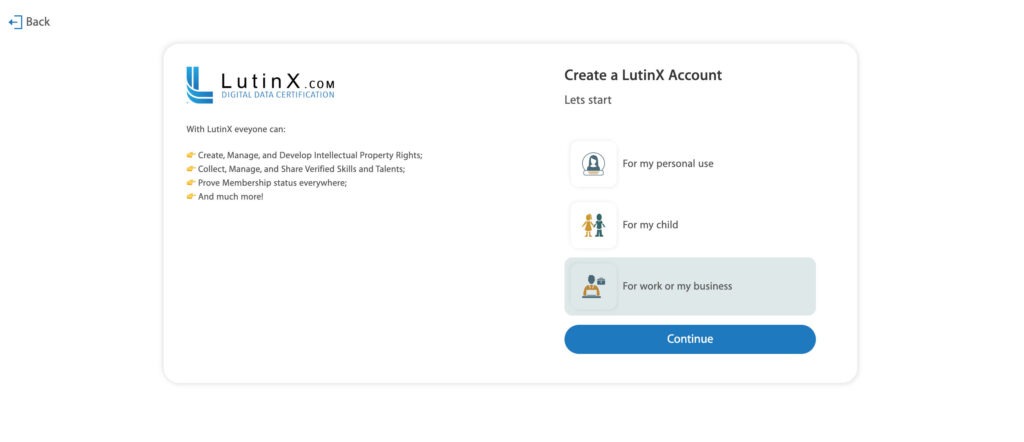
Please select “Fro work or my business”. This selection is good for SBE, Corporations, Associations, Foundations, and Institutions. Then, you can press CONTINUE.
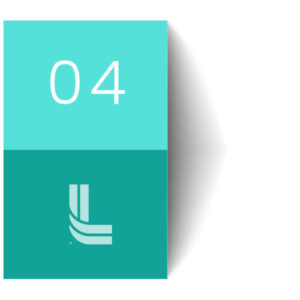
👉 4 – Activate your account
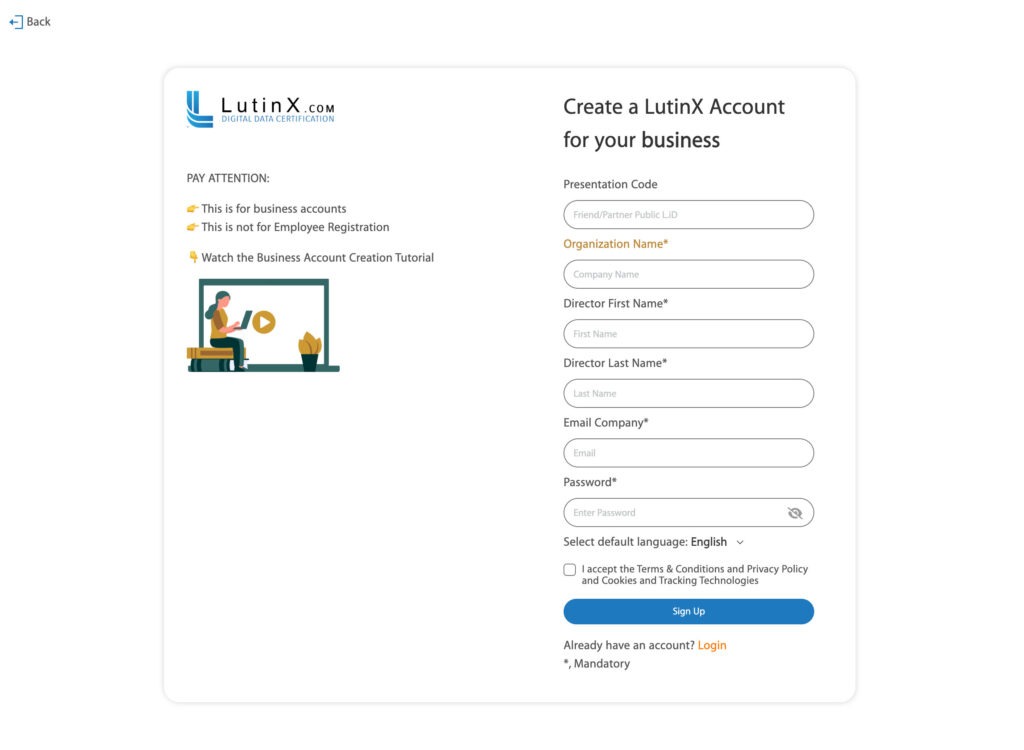
Fill out the Form with your Data. If you do not know anyone who participates in our REFERRAL Program, please contact our support team to receive a proper PRESENTATION code.
Presentation codes can be granted by our Local Partners around the world.
PAY ATTENTION: Write correctly your Organization Name, otherwise, you’ll have to contact our support center to change. Then, press SIGN UP.

👉 5 – The first Log In
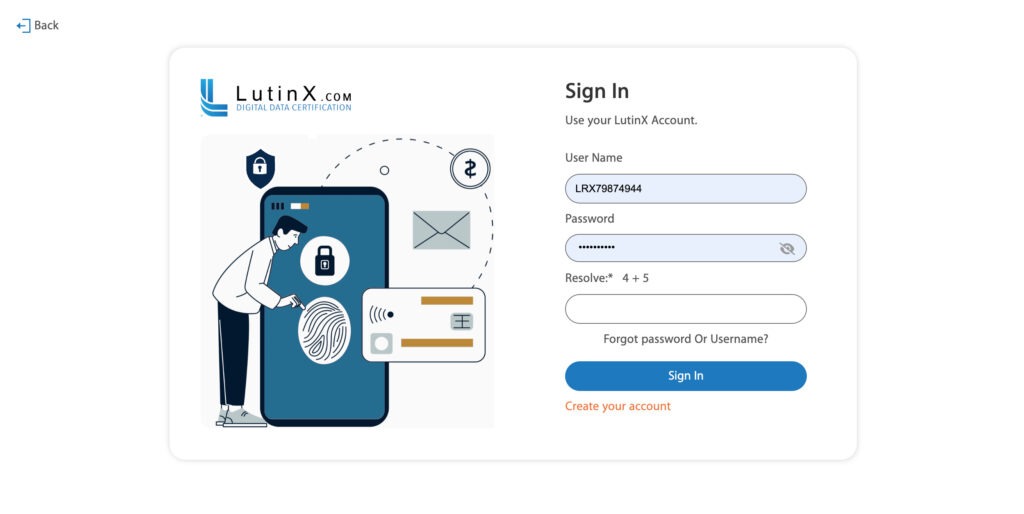
Please, CHECK your email. You’ll get inside of it your LOGIN -> LRX[12345678]. DO NOT SHARE IT WITH ANYONE.
Add the LOG IN (you got in the email during the registration process), Add your password, Resolve the SUM, and press SIGN IN.

👉 6 – Congratulation. You are ready to start.
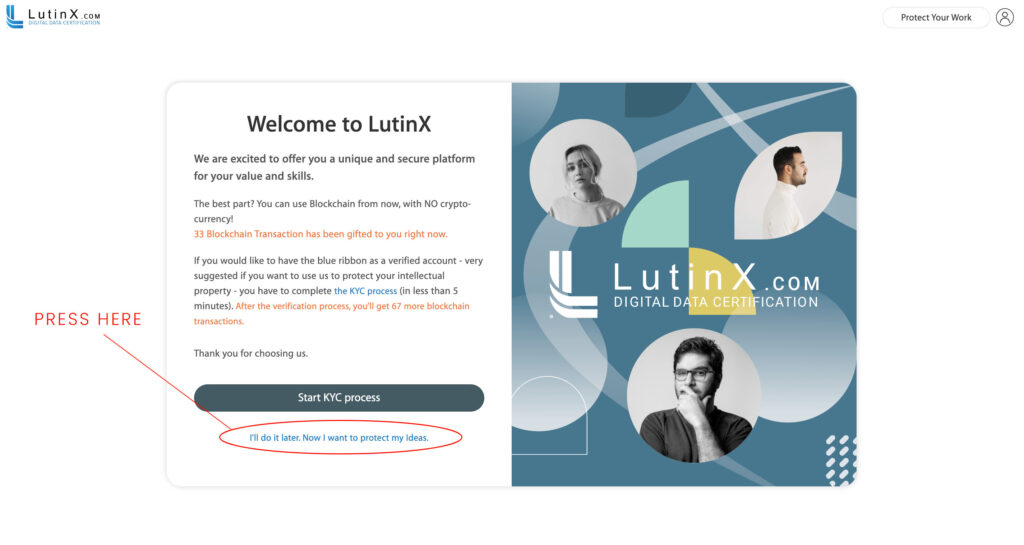
Now you can Continue the KYC Process to verify your Identity (but you can do it later). If you´ll confirm your account, we’ll add, still for Free, 67 more Blockchain transactions to your account immediately after the good standing of the verification process. You still get the BLUE ribbon, near every registration you´ll make it.
If you do not want to Identify yourself now, you can simply press “I’ll do it later“.
From now, you can use LutinX freely and start to Protect your Ideas, Documents, Music Files, Video creations, and more.
